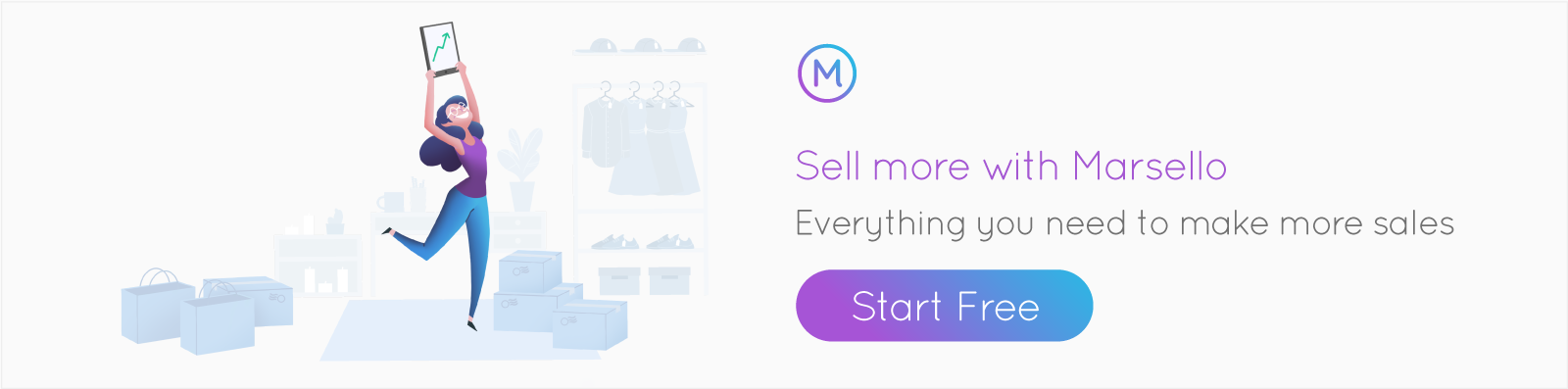Email Marketing Best Practices: How to Boost Your
Open Rates, Clicks & Sales in 2020
Don't believe any of the headlines proclaiming that email is dead. While email marketing may be considered 'old school', especially when compared to newer channels like instant messaging and social media, the fact remains that email is still one of the most widely-used communication channels in the world.
As of 2019, over half of the world's population uses email. Data from the Radicati Group indicates that email users worldwide will top 3.9 billion in 2019, and will increase to 4.3 billion by the end of 2023.
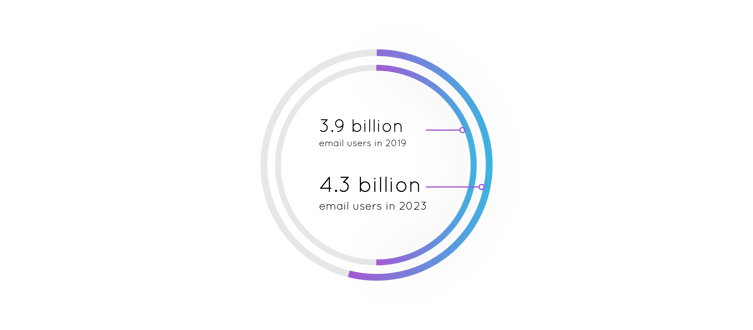
Email isn't dying – it's growing.
For this reason, it's essential to not only have an email marketing strategy – you need to ensure that your messages are hitting the mark.
Radicati's research found that the total number of business and consumer emails will surpass 293 billion in 2019 and is expected to increase to more than 347 billion by 2023.
In short, tons of emails are being sent each day, so uninspired emails just won't cut it anymore. You need to find a way to compete.
Need help doing just that?
We've got you covered. In this in-depth guide, you'll learn everything you need to know to succeed in email marketing in 2020 and beyond.
By the end of this guide, you'll not only have a solid understanding of how to succeed in email marketing, but you'll be brimming with ideas to try in your business.
Let's dive in!
Getting people to join your mailing list
You can't have an email marketing strategy without a mailing list, which is why the first thing we'll tackle in this guide is the topic of opt-ins. Here are some of the ways that you can build your email list:
Opt-ins during the purchase
This is one for the ages, but it works all the time: let your customers know at the time of sale that you have a mailing list or loyalty program and prompt them for their details. Whether you have an eCommerce store or POS, it's as simple as collecting customers' data each time a sale occurs.
Online stores can easily set up a purchase format that requires customers to sign in or create an account, or simply suggests they do so to help remember their details in the future.
For brick-and-mortar stores, make sure to get staff trained up early! Friendly prompts like, “are you part of our loyalty program” or “Would you like to join our mailing list?” are a great start.
You could even set up iPads in-store to facilitate the sign-up process. It's much more effective than traditional pen and paper, plus you don't have to deal with double-entry and human error.
Need inspiration for how to do this? Check out what the pet store Peticular is doing. The company has a loyalty program called Pet Pals, which works seamlessly across all their online and brick-and-mortar stores. In addition to promoting its loyalty program online, Peticular also has strategically placed iPads in-store to encourage shoppers to sign up.
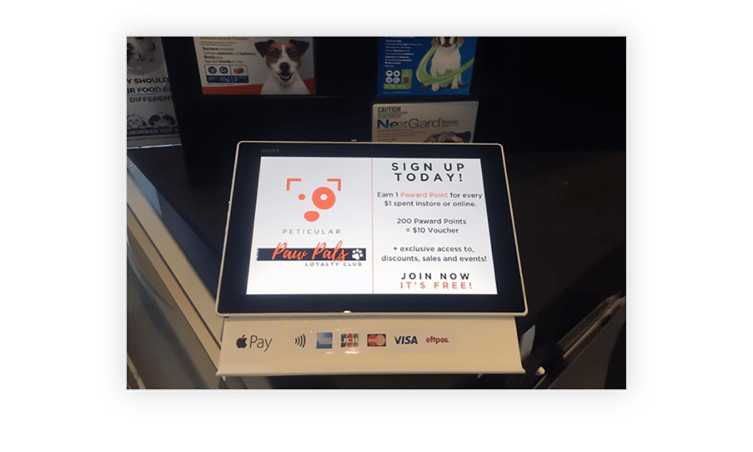
Online store? Use pop-ups
An easy way to get customers to sign up to your email list is to use pop-up forms on your website inviting people to join on. They may seem annoying, but pop-up boxes have been proven to work. According to Crazy Egg, when tested against sidebar opt-ins, pop-ups drove 1,375% more subscribers.
Need pop-up inspiration? Check out this example from Covetella, a dress rental service in Singapore.
Covetella welcomes you to the site with a pop-up form (created with Marsello) that invites you to be a ‘Coveted Insider.’ The form also mentions the perks of being a member, including access to exclusive events and secret promotions.
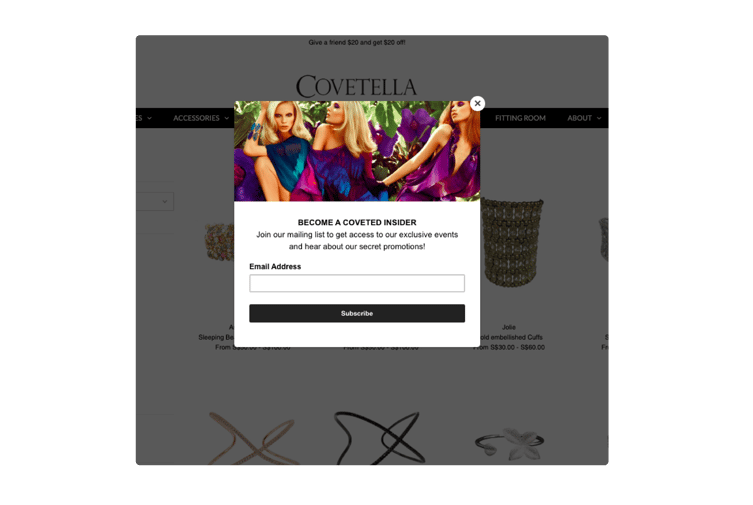
Not a fan of pop-ups? Go for something unobtrusive
Pop-ups aren't for everyone, so if you're looking for a way to generate email sign-ups without being too obtrusive, consider using a slide-in box that appears at the bottom of the page. The form doesn't interrupt the browsing experience and lets your shoppers continue scrolling through your website without being forced to click a button.
You can see the slide-in box in action on Grin Natural's website. Rather than displaying a pop-up box in the middle of the page, Grin chooses to have a small form at the corner that stays visible as you scroll down.
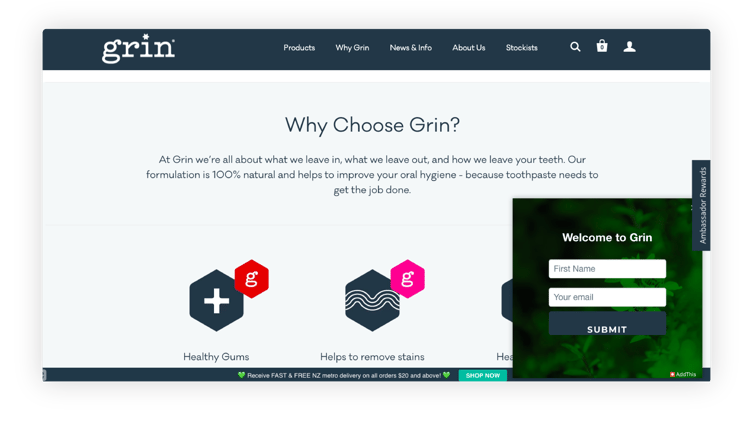
In-line opt-in
If you're going for even more subtlety, consider embedding your email opt-in form into your homepage. Instead of popping up or sliding into the page, the form will just look like a native part of your site.
LITVA'S Jewelry is one example of a site that uses in-line forms. Check out the screenshot below to see what it looks like.

Add a box to your footer
Another idea is to add an opt-in form to the footer of your website, so it's always visible no matter what page the visitor is on.
Don't expect an avalanche of subscribers to come in through this type of form, though. Since footer opt-in forms are buried underneath your site's content, they're very easy to overlook.
That said, they're fairly easy to implement, so footer forms can be an extra opt-in component that coincides with your other list-building efforts.
Here's an example of a footer form in action from Australian jewelry store, Au Revoir Les Filles.
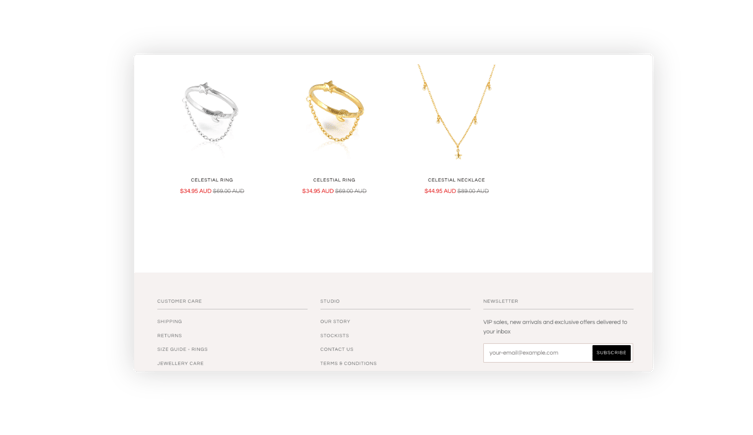
Increasing your opt-in rate
Already have your forms set up? Great! Now let's talk about increasing your opt-in rate.
Not everyone's going to fill out your forms, but you do want to maximize the chances of getting people to sign up. If you're looking to boost your subscribers, here are a couple of ideas that you could implement:
Write compelling copy
Your messaging needs to connect with your audience and compel them to sign up. One of the best ways to do this is to talk about the benefits of joining your list. Why should they opt-in to receive your messages? What's in it for them?
Covetella (mentioned above) does this really well. On their opt-in form, they wrote: “Join our mailing list to get access to exclusive events and hear about our secret promotions!”
The copy is concise and clearly mentions the benefits of signing up. And whether your business is online or brick-and-mortar, this rings true.
Use your loyalty program to drive sign-ups
If you have a rewards or loyalty program (and you totally should), use it to drive more email opt-ins. We can see this in action in Grin Natural's Ambassador Club.
When you click the 'Ambassador Rewards' button on Grin's homepage, you'll see a clear call to action to "Become an Ambassador," and you'll find the different ways to earn rewards – and the perks that you'll get.
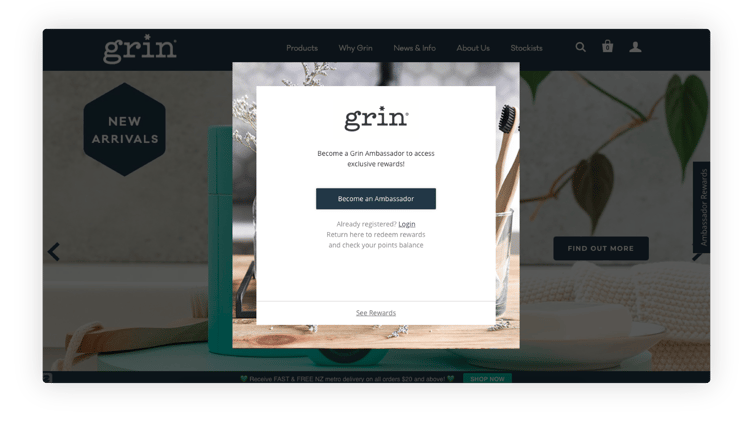
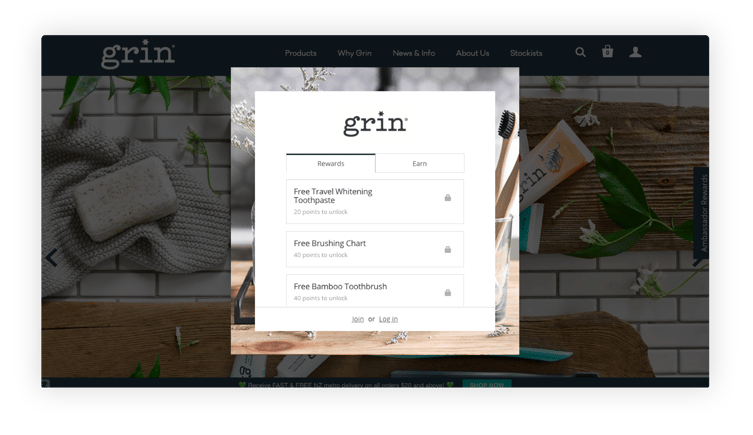
Throw in some perks
Now, if you want to really drive sign-ups, consider throwing in a more tangible incentive for users, like creating loyalty programs that reward customers for specific actions.
A common tactic for many merchants is giving new subscribers an exclusive discount (e.g., 25% off their first purchase) when they opt-in to receiving emails. This move can be extremely effective because, in addition to driving more email subscriptions, it also encourages customers to make a purchase and spend money on your website.
Let's look at LITVA'S example above. You'll see that LITVA's offers a generous discount of 25% off a customer's first purchase when they sign up for the brand's mailing list.

Don't ask for too much information upfront
You want to make it as easy as possible for people to sign up for your emails. Part of doing that means not requesting too much information right away. Stick with asking for just their name and email.
The fewer details required to sign up, the higher your opt-in rates will be. So if you're comfortable with just getting people's emails, go for it. Remember that you can nurture your subscribers and get them to share more details down the line by rewarding points for completed profiles, also helping you to personalize their experience going forward.
Avoiding the dreaded SPAM folder
Landing in the spam folder is every email marketer's worst nightmare. You've worked to craft creative subject lines and content, so the last thing you want is for your messages to bypass the inbox of your subscribers.
If your messages aren't getting through spam filters, you may want to take the following steps:
Follow the appropriate laws
Keep your legal ducks in a row by staying compliant with consumer protection laws like the CAN-SPAM Act. Here are some of the provisions that you must follow:
Keep your info accurate. Don't use misleading information in your email header, as well as your “From,” “To,” and “Reply-to” fields
Include your physical address. When sending marketing emails, you're required, by law, to include your physical address. Failing to do so could trigger spam filters.
Have an unsubscribe link. Again, this is a legal requirement. You MUST give people the option to unsubscribe from your mailing list. And when people do hit the unsubscribe link, be prompt about removing them from your list.
Don't use misleading subject lines.
Avoid being click-baity with your subject lines. It's tempting to be extra creative and come up with shocking email subjects, but if the content doesn't deliver, you will only alienate your audience.
This leads to fewer opens, more opt-outs, and much higher chances of landing in the spam folder. We'll tackle subject lines more in this post, so keep reading.
Create content that connects with your audience
The more people engage with your emails, the lower the likelihood that you'll be marked as spam.
As such, it's vital that you come up with email content that your audience would find valuable. Whether it's sending relevant offers or sharing useful tips, you need to find ways to connect with your subscribers genuinely.
The goal is to send emails that are so valuable that people actually look forward to your messages. Not sure what kind of content to include? Take a look at our email marketing cheatsheat.
Clean up your subscriber list
Bigger isn't always better when it comes to email marketing lists. See to it that your list contains subscribers who truly want to be there.
For starters, avoid buying lists. You want to only have people who explicitly signed up for your mailings.
It also helps to clean up your database routinely. If you have subscribers who haven't opened your messages in a while, it may be time to remove them.
Note: if those subscribers are part of your loyalty program, you may want to just segment them out of campaigns rather than removing them from your email lists completely. One option is to give customers the opportunity to opt out of marketing emails and just receive emails that are pertinent to their personal customer information.
Email timing
Timing is a significant factor to any email marketing campaign. You can write the best subject line and create the most compelling copy, but if you send out your message at a less-than-optimal time, you won't be able to maximize your results.
So, when is the right time to send marketing emails?
Unfortunately, there isn't a clear-cut answer to this, because so many factors come into play – including your audience and industry. That said, there is a growing amount of compelling research that can point you in the right direction.
The best days to send marketing emails
CoSchedule looked at 14 studies on email marketing and found that the best days to send your messages are on Tuesday, Thursday, and Wednesday, in that order.
As for the worst times to send them? Most studies found a significant drop in inbox activity on the weekends.
The best times to send marketing emails
In terms of the best time of day to send your messages, most of the studies that CoSchedule examined found that late-morning – specifically 10 am in the recipient's time zone – is the best time to send emails.
The other popular time slots are:
- 8 pm (due to people going through their messages at home or before going to bed)
- 2 pm (when users experience the afternoon slump)
- 6 am (most also check their email before getting out of bed)
Boosting your open rates
So, you've built a decent-sized list, and you've started sending emails to your list. But maybe you’ve hit an all-to-common problem: people aren't opening your emails.
This is a common issue in email marketing, so what can you do to ensure that your messages actually get read? Consider the following tips:
Send from your own domain
One of the little-known bonuses of signing up to use an email marketing optimized app such as Marsello is that you can adjust your settings so that all campaigns and automated emails are sent from your store's own domain.
How does that help you to stay out of the dreaded spam folder?
When your emails arrive in the inbox of your customers and are easily recognizable, this sends a clear message to the ESP (email service provider) that you're a reputable source and increases the chances that your customer will recognize your email as yours and keep it in their inbox.
Learn how to send from your own domain with Marsello here.
Have your messages come from a real person
Some studies suggest that it's better to have a person's name in the subject vs. the company name or a generic email address. Research from Pinpointe found that using a specific person's name in the sender field can improve the net open rate of emails by 15% to 35%.
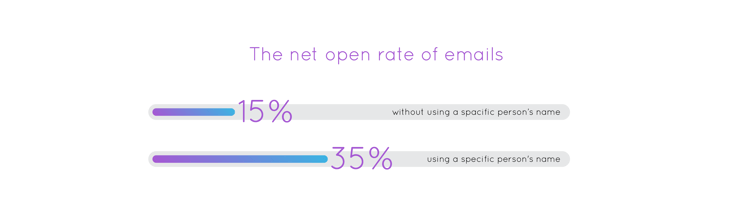
If it makes sense for your email strategy, consider using a real person's name in the subject line of your messages. You could, for example, insert the name of your company's founder or a key staff member in your messages, along with your brand name.
Something along the lines of:
- Jane Smith from ABC Brand
- Jane from ABC Brand
One example of a company doing this is the cosmetics brand IL MAKIAGE, which uses "Alix from IL MAKIAGE" in the sender field.

Include numbers in your subject line
Find opportunities to weave numbers into your subject lines. Numbers can draw people's attention better than plain words, so having numerical figures in your subject line can increase your open rates.
One of the easiest ways to do this is to include a discount or dollar amount in your email subjects.
Check out this example from Society6:
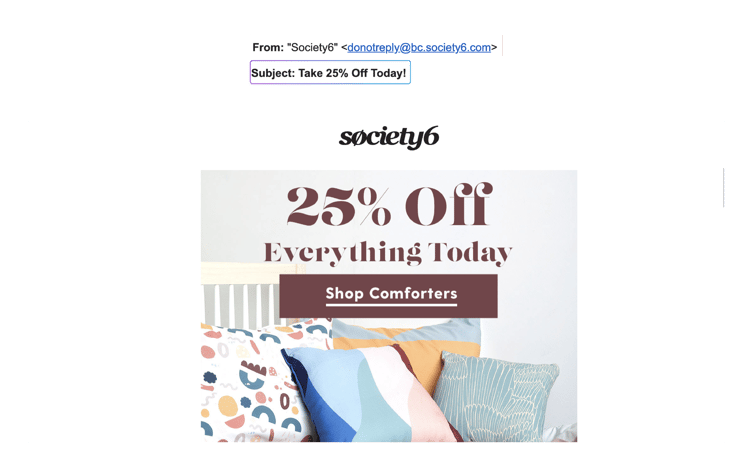
Instill a sense of urgency
Conveying urgency is a classic tactic for getting people to act. When you give your subscribers a deadline or instill a sense of FOMO (Fear of Missing Out), the likelihood that they'll click your messages will increase.
There are several ways to convey urgency in email messaging. Here are our favorites:
Flash sales
Flash sales, by definition, are fleeting and don’t last for a long time. That’s why if you’re having one in your store, make it a point to let people know. See to it that you have the words ’flash sale’ in the subject line so that your subscribers are aware of your limited-time deals.
Spiritual Guru, an eCommerce site that sells gemstones and crystals, puts this tactic to good use in the email below.
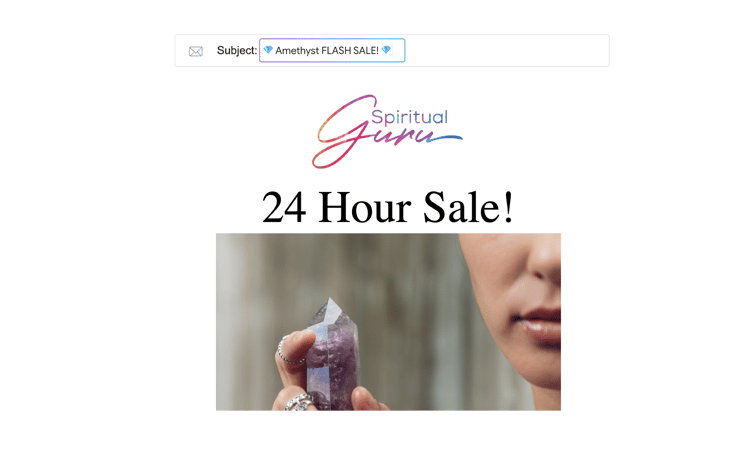
Last day or 'final hours' notification
If you're running a sale that's about to end, do your audience a favor and let them know! Include the words 'last day' or 'final hours' in your subject line to inform people that they only have a few hours left to take advantage of your offers.
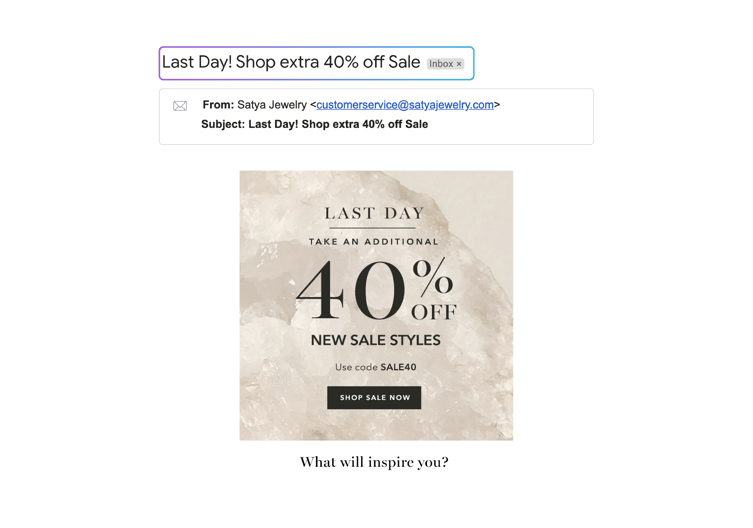
Meanwhile, the apparel store UNTUCKit sends a 'final hours' notification letting people know when a sale is about to end.
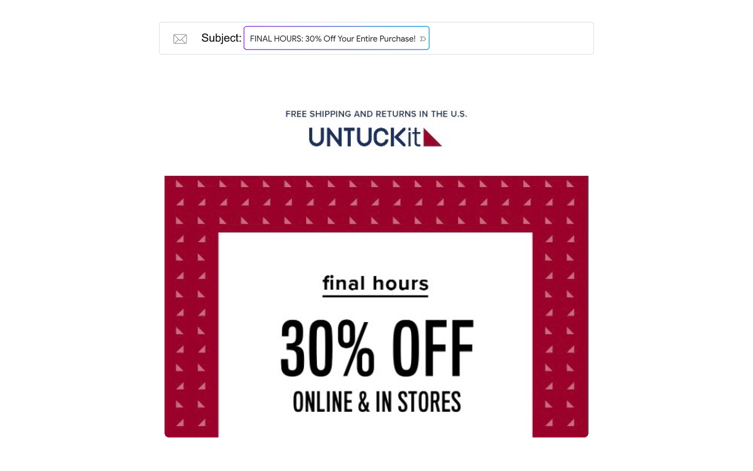
'Almost gone' emails
Selling something that's almost out of stock? Include phrases like 'Almost gone' or '5 left' in your subject line, to compel your subscribers to act quickly.
Check out what Kate Spade is doing in the email below:
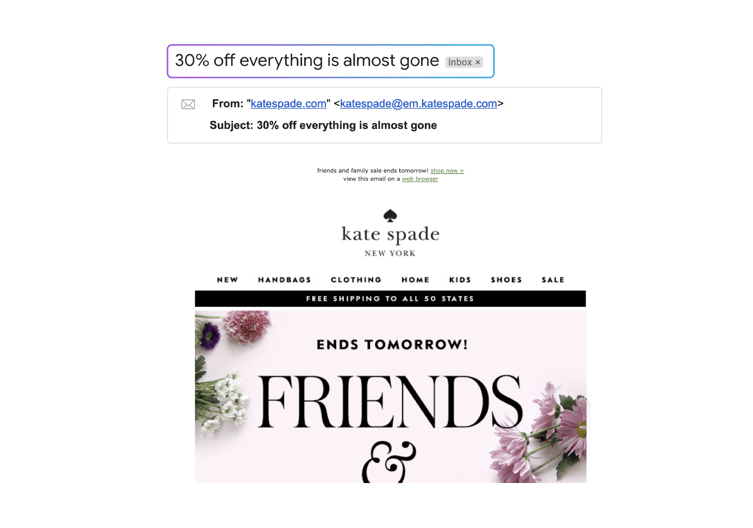
Keep your subject lines short
People typically glance at their messages, and most don't have time to read and digest long subject lines. Plus with up to 77% of emails being opened on mobile devices, long subjects are bound to be truncated on the small screen.
So what's a good length for your email subject lines? Experts have different recommendations, though most would agree that you shouldn't go beyond 50 characters.
MailChimp found that 28-39 characters have the highest click-through rates, while some providers recommend using subjects that are 50 characters or fewer.
Include emojis
Emojis used to be a novelty in digital communications, but these days, having those little smiley faces and icons are becoming the norm. If you think your audience would be receptive to emojis, considering adding them to your subject lines.
Industry data supports this. Research from Experian found that subject lines with symbols in them had 56% higher open rate compared to those without.
Sephora does this really well. Nearly all of the brand's emails have emojis in the subject line, which give Sephora's message a bit more zing.

Just make sure that you don't overdo it! Too many emojis could trigger your subscribers' spam filters and can leave your messages unseen.
A good rule to follow is only to use relevant emojis and avoid adding unnecessary ones in your messages. Use emojis to enhance your messaging and NOT to promote clickbait.
Personalize
People will be far more likely to click on an email if it's relevant to their needs, so find ways to tailor your subject lines to each user. Consider the following:
Add their name
Got your subscribers' names on file? Incorporate them into your subject lines to grab their attention. If you're using forms to capture your customers' emails, this is a great place to get their details. Or, consider using a merge tag to auto-populate their name into the email through their own account – saving you from having to make sure you've collected it initially.
A study from Retention Science found that email open rates with the recipient's first name saw an average open rate of 18.3% compared to 15.7% for messages without the recipient’s name in the subject line.
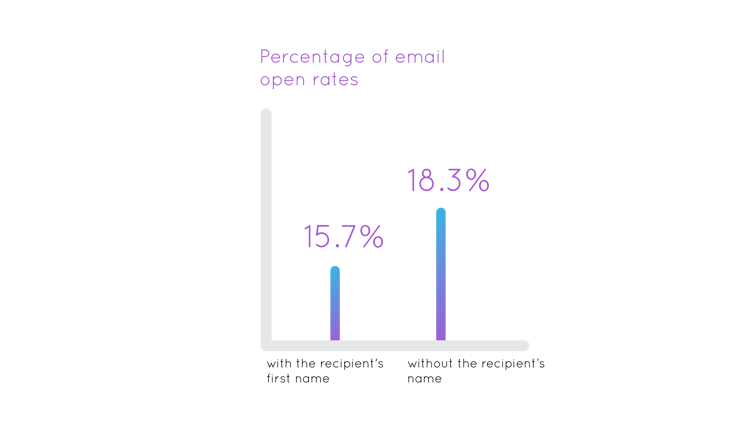
Adding your customer's names to the email subjects and content is also a useful tool in avoiding spam filters. While this isn't the only way you should ensure you're staying out of spam folders, including your customer names severely decreases the chances of them marking your communication as spam and tells their email service provider (ESP) that you know the recipient by name and therefore should probably land at the forefront of their inbox.
Localize your email
If you have stores in multiple locations or are running events and pop-ups, it helps to segment your subscribers by location and call out their specific city in the subject line whenever relevant.
Have a look at this email from Ticketmaster, which mentions the recipient's home city (in this case, Los Angeles) in the subject line.
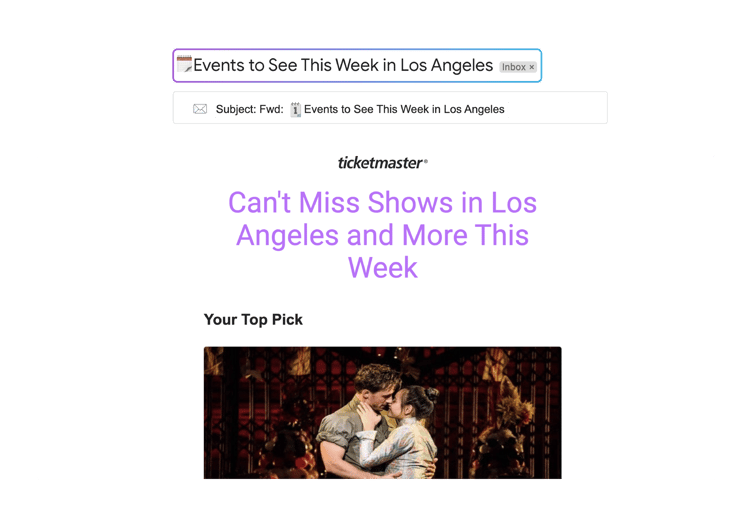
Send “back in stock” emails
Have you restocked your shelves with a popular item? Notify your customers with a “back in stock” email. This works best if you're enabling customers to sign up for in-stock notifications.
On Adidas.com, for example, you can opt to receive a “back in stock” message if a product you're shopping for isn't available.

You can also send “back in stock” messages for your bestsellers and products that are popular overall.
Check out this "restock" email from Girlfriend Collective. The email has a large image of the restocked items, along with compelling copy that reinforces the brand's sustainability efforts. The email reads, in part: “Turning old water bottles into clothes takes time, but we think it's worth the wait.”
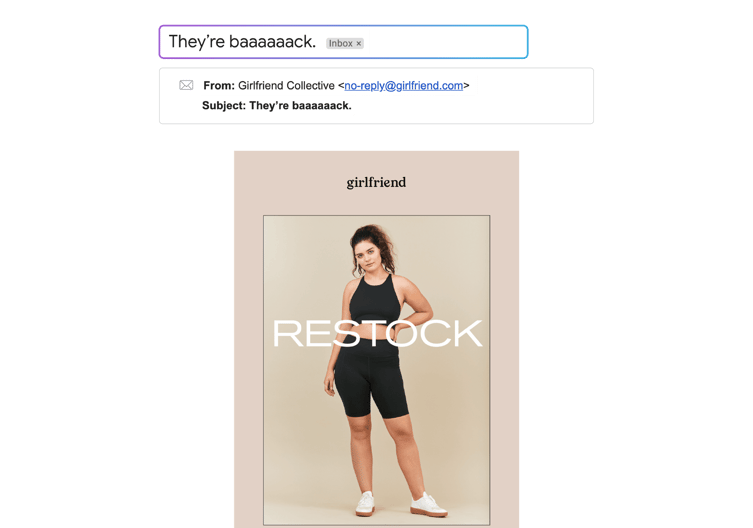
And to boost open rates, Girlfriend Collective used the catchy but concise subject line, “They're baaaaaack.”
Throw in some staff picks
Another way to grab your subscribers' attention? Send them curated emails with staff recommendations. This reminds shoppers that there are real people behind your brand. And since consumers connect better with actual people (vs. faceless entities), sending mailings with “staff picks” is a compelling way to get them to open your messages.
Here's an example from Dollar Shave Club. The subject line has the phrase “staff picks” in it, so subscribers know exactly what it's about.
And the email itself contains a photo of the person who curated the products.
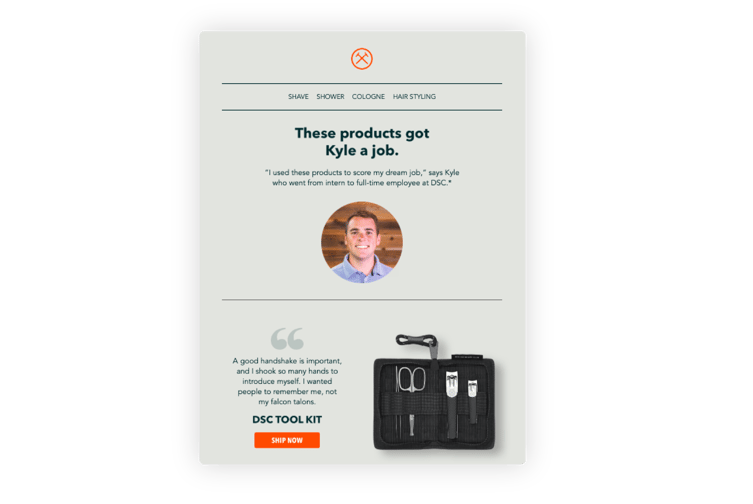
Increasing revenues using email
When implemented correctly, email marketing can drive significant revenue for your business. The Data and Marketing Association found that companies earn $38 for every $1 invested in email. Not only that, but the top-performing brands actually generate an ROI north of $70 for every $1 invested in email marketing.
Clearly, email marketing is worth the money and effort – if you implement the right campaigns.
To help you accomplish that, here are some of the types of messages and email flows you can run in your business.
Shopping cart abandonment
Don't let your would-be customer get away! If someone places products in their shopping cart but leaves your site without completing a purchase, follow-up with them with an email reminding them about their items.
Have a look at this example from Au Revoir Les Filles, where they gently remind the recipient that they have some items waiting in their cart. To make things easy, Au Revoir Les Filles listed the items in the email and linked directly to the checkout page where the customer can complete the purchase.
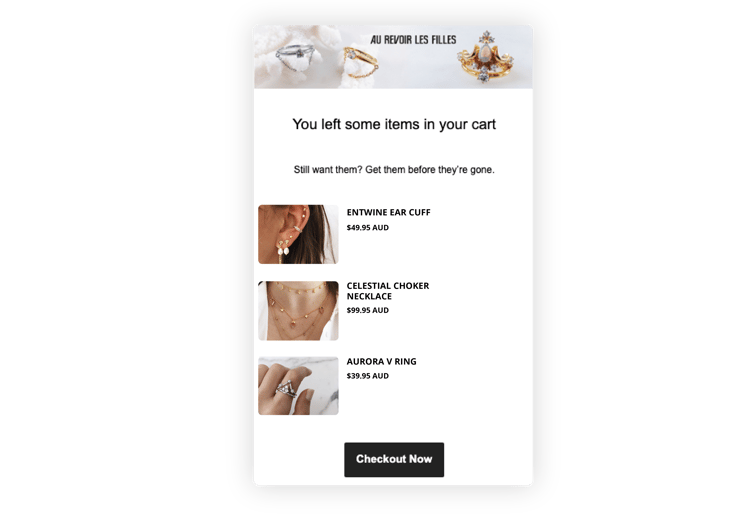
Discount for next purchase
Already got someone to make a purchase? Keep the momentum going by offering them a discount on their next visit.
That's what the Official Rugby World Cup Shop is doing. When a shopper buys from the site for the first time, they receive a welcome email thanking them for their purchase, along with a free shipping welcome code.
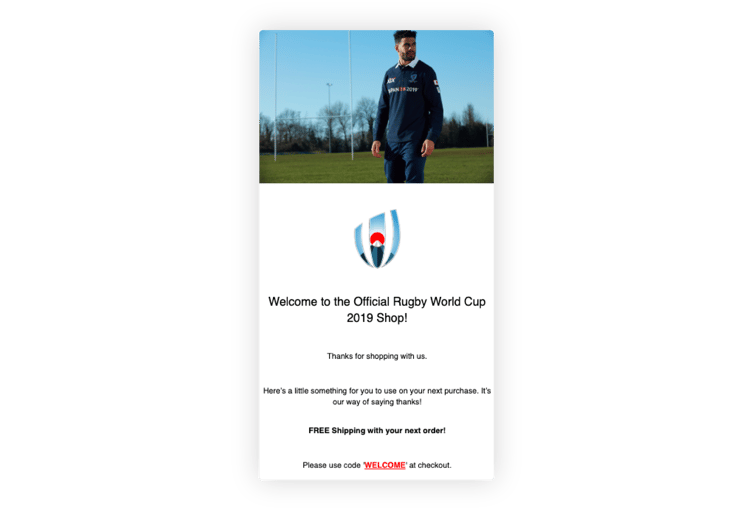
Seasonal messages
Take note of any major shopping events and holidays throughout the year, and craft relevant email campaigns to keep your subscribers engaged.
Doing this is super easy if you're using Marsello, thanks to our holiday email flows. We took note of notable holidays throughout the year (i.e., Easter, Halloween, Cyber Monday, etc.) and have crafted pre-built holiday email flows.
All you have to do is to customize them and you'll be good to go! Marsello even takes care of scheduling; we determine the most optimal time to send your email to maximize your return.
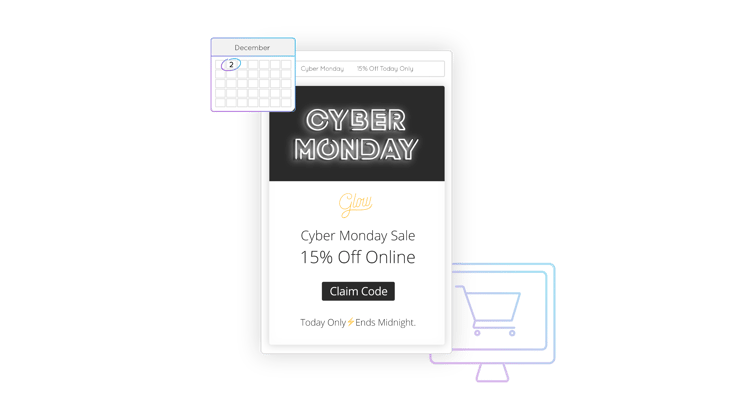
Behavioral email flows
The more relevant your campaigns are to your customers, the better your results. That's why it pays to look at each shopper's previous brand interactions and purchase history, and then use their data to personalize the emails they receive.
Marsello, once again, can help you on this front. Marsello automatically segments your shoppers based on factors like how much they've spent, how often they buy from you, and when they made their last purchase.
Based on that, we can place your customers into the following buckets:
Best – Your 'Best' customers are those who have ordered recently, order the most often, and spend the most.
Loyal – These are customers who've ordered recently, order frequently, and have spent higher than average.
Promising – Customers who've ordered recently, have ordered more than once, and have spent an average amount in your store.
New – These are customers who've made a recent purchase.
At risk – Those in the 'At risk' segment are your customers who haven't purchased recently; they are at risk of slipping away and forgetting about you.
Lost – These are customers who haven't purchased in a very long time.
Abandoned shoppers – These customers have recently abandoned their online shopping order with you.
Marsello then lets you create and run email campaigns specifically tailored to each segment, so you can reach out to them in the most relevant way.
The personal care brand Mountain Madness Soap Co.a> does a great job of leveraging customer segments. They've set up automatic email flows to engage window shoppers, first-time customers, and lapsed customers.
The personal care brand Mountain Madness Soap Co. does a great job of leveraging customer segments. They've set up automatic email flows to engage window shoppers, first-time customers, and lapsed customers.
Below is an example of Mountain Madness' win-back email flow, designed to recapture lapsed customers and get them shopping again:
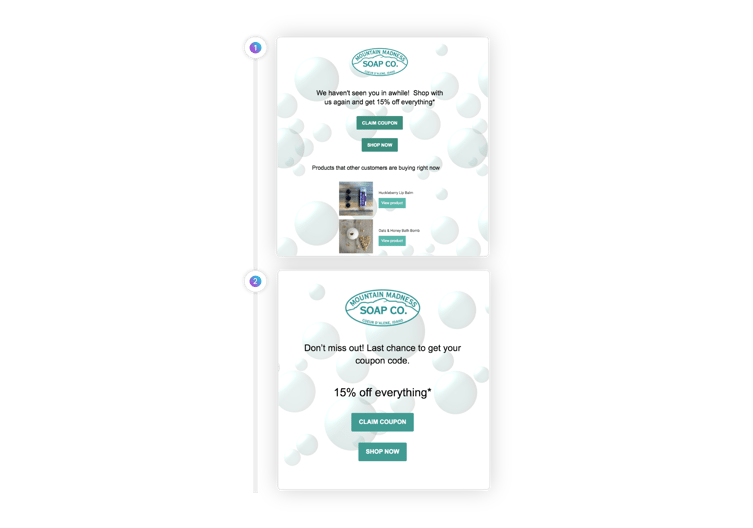
Getting to know your customers and boosting engagement
Email marketing isn't just about sending promotions and getting people to buy. Your email strategy should also enable you to get to know your subscribers better and generate more customer interactions. Part of doing that means mixing up your email content calendar with messages that are meant to drive responses, feedback, and engagement.
The goal of these emails isn't to drive short-term sales, but to provide value and build stronger customer relationships.
So, what types of emails should you include in your engagement strategy? Consider the following:
Tell your story
Telling your authentic brand story is an excellent way to connect with your audience. Find an opportunity to discuss how your business came about. Why did you start your company? What problems were you looking to solve? What's your purpose?
Share these things with your subscribers via email – ideally, your welcome message. Doing so will give them a chance to get to know you better, and you'll kick off your relationship on the right foot.
The skincare brand Maelove does an incredible job here. When you sign up for their mailing list, you'll get a welcome email that's authored by Jackie Kim, Maelove's CEO. In it, she talks about her journey as a ' skincare outsider' and the lessons she learned building her company.
The content of the email is written in an authentic voice, and it helps readers identify with Jackie. It even has her photo on the header, so subscribers can put a face behind the email.

Invite them to share more about themselves
Email marketing should be a two-way street, in that you should give your subscribers to opportunity respond (instead of just passively reading your emails). Encourage users to tell you more about themselves. Ask them your burning questions – such as why they chose to subscribe, what their biggest struggles are, etc.
Check out what the health supplement company Athletic Greens is doing. When you purchase a product, you get an email from Chris 'the Kiwi' (AG's founder), inviting you to set your goals. You'll then be taken to a quick survey where you can share why you chose to buy the product.
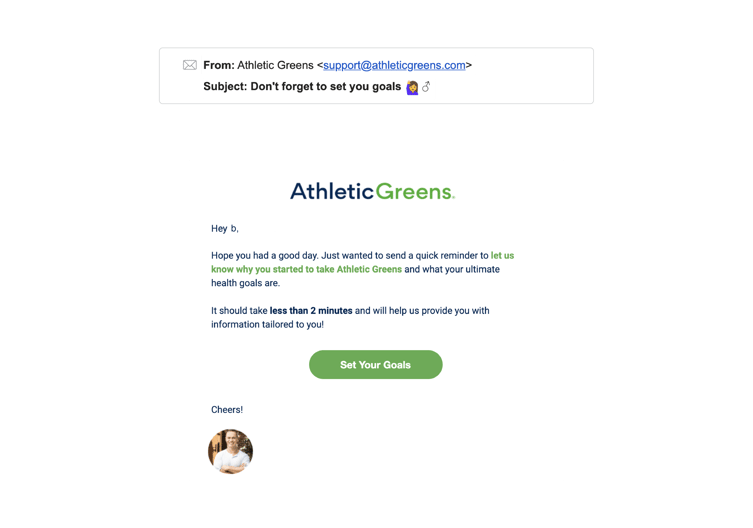
Asking for purchase feedback
Speaking of two-way communication, you can also ask your customers to share their experiences with your products.
Whenever someone buys from your store, send them a message asking them to rate and review their purchases. Aside from giving you an opportunity to connect with your customers, ratings and reviews provide valuable data and insights that you can use to improve your offerings.
The personal care brand Prodermal, does this really well. The company automatically collects customer feedback after every purchase to find out what customers love about its online store and where they can improve.
It does this by adding their feedback survey to their loyalty points email, making it super easy for their customers to respond.
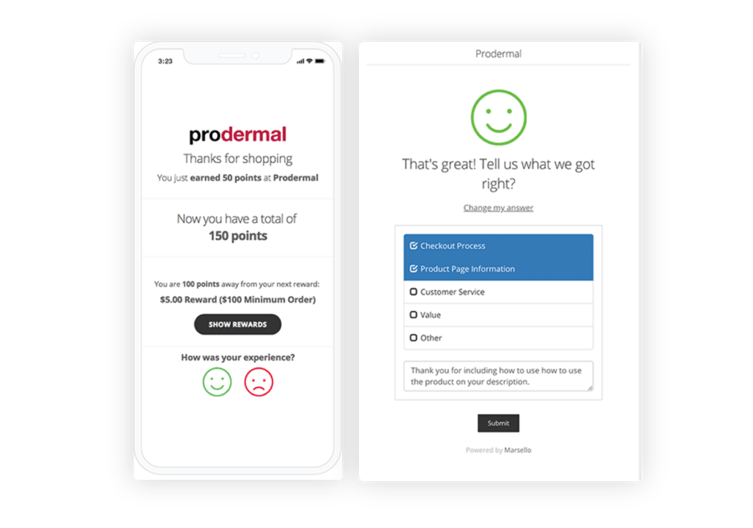
Putting it all together
While the CoSchedule's research certainly stacks up (it's based on 14 different studies, after all!), you should only treat the above suggestions as guidelines. Ultimately, the right day and time to send your emails will depend on your business.
So, use the recommendations above to test different email send times. For instance, you could try sending emails at 10 am on Tuesdays for one week, then switch things up the following week by sending emails at 2 pm on Thursdays.
From there, you can track your open rates, click-throughs, and sales, then tweak your campaigns accordingly.
Time to level up your email marketing game?
Whew! We covered a lot of ground in this guide. You learned why email marketing is essential, and you've met some brands that are doing an excellent job in increasing their subscribers, engagement, and revenues.
The pointers we discussed in this resource can certainly improve your email marketing strategy, but if you want to level up even more, we highly recommend arming yourself with a marketing automation software like Marsello.
Marsello enables you to craft powerful and personalized email marketing campaigns – without spending too much time and effort. With Marsello, you can automate tasks like:
- Generating sales from abandoned carts
- Collecting feedback
- Sending holiday email flows
- Segmenting your customers based on their shopping behavior
- … and so much more.
Marsello works with some of the eCommerce and POS systems in the market. Check it out today and discover how Marsello can help boost your sales and loyalty!